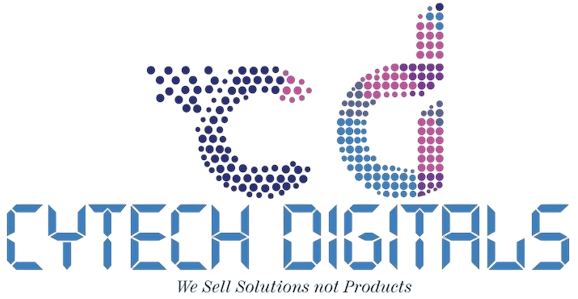Description
Apple Magic Mouse Review by Cytech Digitals: Pros, Cons & Features

The Apple Magic Mouse is a cutting-edge wireless mouse that seamlessly combines functionality with an elegant design. Its rechargeable feature and optimized foot design allow it to glide effortlessly across your desk, providing a smooth user experience. The Multi-Touch surface enables users to perform a variety of gestures, such as swiping between web pages and scrolling through documents, enhancing productivity. A fully charged battery can power the Magic Mouse for about a month or more, ensuring that you stay connected without the hassle of frequent recharging. It pairs automatically with your Mac right out of the box, and it comes with a woven USB-C to Lightning Cable that allows you to charge and pair the device with ease. In this comprehensive guide, we will delve deeper into the features, specifications, pricing, and user experiences of the Apple Magic Mouse, particularly in the Kenyan market.
Apple Magic Mouse 2 Technical Specifications
| Brand | Apple |
| Model | Magic Mouse 2 |
| Dimensions | 0.85 x 2.25 x 4.47 inches |
| Weight | 0.22g |
| Connection | Bluetooth, Lightning Port, Wireless |
| System Requirement | Bluetooth-enabled Mac with OS X 10.11 or later, iPad with iPadOS 13.4 or later |
| Colours | Black and White |
What’s Included
- Apple Magic Mouse 2
- USB-C to Lightning Cable
Features and Benefits of the Apple Magic Mouse
The Apple Magic Mouse 2 comes loaded with features that cater to both casual users and professionals alike. Below are some of the standout features and their real-world benefits:
1. Multi-Touch Surface
The Multi-Touch surface of the Magic Mouse allows users to perform a range of gestures, including swiping between pages, scrolling through documents, and accessing Mission Control. This feature enhances productivity by enabling quick navigation without the need for additional keyboard shortcuts. For instance, while browsing the internet, users can effortlessly swipe left or right to move between tabs, making it ideal for multitasking.
2. Rechargeable Battery
One of the most significant advantages of the Magic Mouse is its rechargeable battery, which can last for about a month on a full charge. This means less time spent worrying about battery replacements and more time focusing on work or play. The convenience of using a USB-C to Lightning cable for charging ensures compatibility with modern devices, further enhancing its usability.
3. Seamless Connectivity
The Magic Mouse pairs automatically with your Mac, making it incredibly user-friendly. Simply turn it on, and it connects without the need for complicated setup processes. This feature is particularly beneficial for users who are not tech-savvy or those who frequently switch between devices.
4. Sleek Design
With its minimalist design, the Apple Magic Mouse not only looks good but also feels comfortable in hand. The low-profile design reduces wrist strain during prolonged use, making it an excellent choice for long working hours. The smooth gliding experience on various surfaces adds to its appeal, whether you are using it on a desk or a soft surface.
Pricing and Availability in Kenya
As of 2025, the Apple Magic Mouse is available in Kenya at a competitive price of approximately KSh 13,500. This pricing positions it as a premium accessory for Mac users. The Magic Mouse can be purchased from various online retailers and local electronics stores, making it accessible for users across the country. When considering the price, it’s essential to evaluate the value it offers in terms of features, build quality, and overall user experience.
Comparison with Competitors
When looking for a wireless mouse, it’s crucial to compare the Apple Magic Mouse with other competitors in the market. Here, we will examine some alternatives that offer similar functionalities:
1. Logitech MX Master 3
The Logitech MX Master 3 is a popular choice among professionals and gamers. It features an ergonomic design, customizable buttons, and an advanced scroll wheel. Priced slightly higher than the Magic Mouse, it offers more customization options, making it suitable for users who require specific functionalities. The MX Master 3 also boasts excellent battery life, lasting up to 70 days on a single charge.
2. Microsoft Surface Mouse
The Microsoft Surface Mouse is another viable alternative, especially for Windows users. It offers a sleek design and smooth performance, although it lacks the Multi-Touch features of the Magic Mouse. Priced competitively, it provides a good balance of performance and affordability, making it a solid option for budget-conscious users.
3. Razer DeathAdder V2
For gamers, the Razer DeathAdder V2 is a top contender. It features customizable RGB lighting, a high DPI sensor, and ergonomic design tailored for gaming. While it is primarily designed for gaming, its performance can also cater to general use. However, it may not be the best fit for users looking for a sleek, minimalist design.
Use Cases for the Apple Magic Mouse in Kenya
The Apple Magic Mouse is versatile and can be used in various scenarios, particularly in the Kenyan context:
1. Professional Work Environments
For professionals working in offices or remote setups, the Magic Mouse enhances productivity through its gesture controls and seamless connectivity. It is particularly beneficial for graphic designers, video editors, and anyone who spends long hours on their computer. The smooth scrolling and Multi-Touch functionalities allow for efficient navigation through complex software.
2. Educational Settings
In educational environments, the Magic Mouse can be a valuable tool for students and teachers alike. The ease of use and intuitive gestures make it suitable for presentations and interactive learning. Students can quickly navigate through digital textbooks and resources, enhancing their learning experience.
3. Creative Projects
For artists and creatives, the Apple Magic Mouse provides the precision needed for design work. The Multi-Touch surface allows for fluid movements when using design software, making it an excellent choice for digital artists and illustrators who require accuracy and responsiveness.
Maintenance Tips for Your Apple Magic Mouse
To ensure your Apple Magic Mouse remains in optimal condition, consider the following maintenance tips:
1. Regular Charging
Keep the mouse charged to prevent it from running out of battery during use. A monthly charging routine is recommended, and it’s best to charge it when not in use.
2. Cleaning
Regularly clean the surface of the mouse to prevent dust and debris from accumulating. Use a soft, lint-free cloth and a mild cleaning solution to wipe down the exterior. Avoid using abrasive materials that could scratch the surface.
3. Software Updates
Ensure that your Mac is updated to the latest operating system. Software updates can enhance the performance of the Magic Mouse and introduce new features that improve user experience.
Frequently Asked Questions (FAQs)
1. Is the Apple Magic Mouse compatible with Windows PCs?
While the Apple Magic Mouse is primarily designed for Mac and iPad, it can connect to Windows PCs via Bluetooth. However, some features, such as gesture controls, may not be fully supported.
2. How long does the battery last on a full charge?
The battery of the Apple Magic Mouse can last for about a month or more on a full charge, depending on usage patterns.
3. Can I use the Magic Mouse while it’s charging?
No, the Magic Mouse cannot be used while it is charging. It’s advisable to charge it during breaks or when not in use to ensure it’s ready when you need it.
4. What should I do if my Magic Mouse is not connecting?
If your Magic Mouse is not connecting, try turning it off and on again. Ensure that Bluetooth is enabled on your Mac and that the mouse is charged. If issues persist, consider resetting the Bluetooth connection.
Conclusion
The Apple Magic Mouse is a premium wireless mouse that offers a blend of style and functionality, making it an excellent choice for Mac users in Kenya. With its Multi-Touch surface, rechargeable battery, and seamless connectivity, it stands out in a crowded market. While there are alternatives available, the Magic Mouse remains a top contender due to its unique features and overall user experience. Whether you are a professional, student, or creative, the Magic Mouse can enhance your productivity and make your computing experience more enjoyable.